If you don't have a hotmail or outlook email account then today i will help you to create a new hotmail or outlook email account. It takes few minutes to create a new email account on hotmail or outlook. You can access pesonal email ,calende,task & contact on your account with the help of internet.
Step By step to create an account on hotmail or outlook
Step :1-
Open your browser and go to outlook.com or hotmail.com. You will see two options on screen i.e sign in & create free account. Choose create free account and proceed.
Step:2-
Choose Your Username according to your preference and you can also choose your domain on which you want to create account. You can choose outlook or hotmail domain according to your preference.
Choose your domain i.e hotmail or outlook according to your choice.
Step: 3
Enter your password. It is advised to enter a password that is easy to remember & that no body can guess. You can also use uppercase & special character.
Step:4
Enter your first & last name.
Step :5
Choose your region/country & Enter your date of birth.
Step :6
Enter the character show in captcha image on screen.
Step :7
Now you are done.click on next & you have to choose your account settings.
Step :8
choose your language and time zone.
Step :9
Choose your theme of your choice shown your image on the screen.
Step :10
Now you are finally done with your account setting. Now click on lets go. You will be redirected to your dashboard.
Now you can access your personal email account on internet with computer & mobile device.
Feature of your outlook :
You get different features on outlook account like calander,office,drive,skype,msn & bing etc.
You can access your outlook account on mobile device with different operating system like android,ios & windows etc. You can manage your photos , access different files and attach files on your email account.
Earlier Hotmail now Outlook
Hotmail was bought by microsoft in 19960 .Earlier it was also known as MSN Hotmail & Window Live Hotmail. Hotmail last version was released on 2011. Hotmail was replace with outlook in 2013. Both the domains i.e hotmail and outlook are available for its user. You can still choose anyone of them.





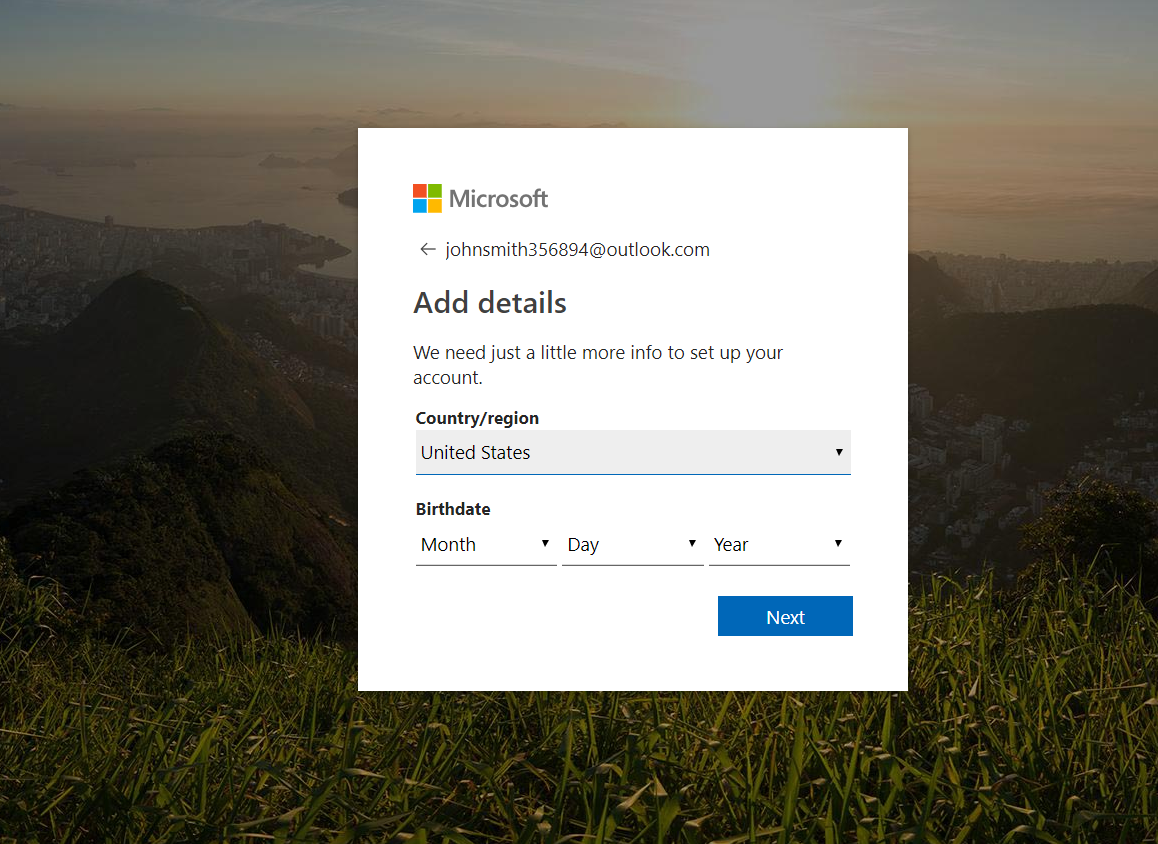






0 comments:
Post a Comment