Learn How To Create Google Adword's Or Google ad's Account
Google is the best source to get traffic for your website.If you have new startup and you are looking for traffic and top position on google page then google ad's is the best place to do so.Although google ad's or adword's is paid medium to get traffic but you can target your traffic according to your need,google ad's or adword's gives you different options to target your traffic.
STEP 1: Create a gmail account
To create an adword's account all you need is a gmail account username.if you have one it's good and if you don't have you can easily create one. you can go to gmail.com and create a new account.
To create an adword's account all you need is a gmail account username.if you have one it's good and if you don't have you can easily create one. you can go to gmail.com and create a new account.
STEP 2: Sign In Google Ad's Or Adword's
Go to ads.google.com & sign in into your account with your gmail username & password.
Select goal of your campaign according to your need.
Select your campaign type for your account.
STEP 3: Set Up Your First Campaign
when you will sign in into google ads,google will ask you to create your first campaign.
choose you campaign setting (campaign name,network on which you want your ad's to run,budget,location,language & bid) according to your need.You can target your customer from your setting.While creating your campaign you should select all the settings carefully because it will decide your campaign performance.
Budget : Set your budget that you want to spend each day on your campaign.your budget will decide number of your traffic.it is suggested to start your campaign with less budget and you can increase your budget later after optimizing your campaign.
Location :Select your location in which you want to run your ads.
Network :Select your network (search & display) on which you want to run ads.
Keywords :Select your keywords which will trigger your ads.It is very important to choose relevant keywords because it decides who will see your ads.If you find that any keyword is not giving you good ROI then you can add that keyword in negative list.
Bid :Enter the amount you are willing to spend on each click ( the amount to show your ad's to one person at one time).
Heading & Description : Enter your ad's heading & description of your ad's.It is advised to write your heading & description in such a way that describe your business and product or service,so that potential customer can reach you easily.
Step 4: Set up your billing information
choose your account type i.e business or individual.
Enter your business name & billing address.
Enter your billing address.
choose your payment method (manual or automatic).you can add your credit card or bank transfer.In different country google offer different types of payment method.


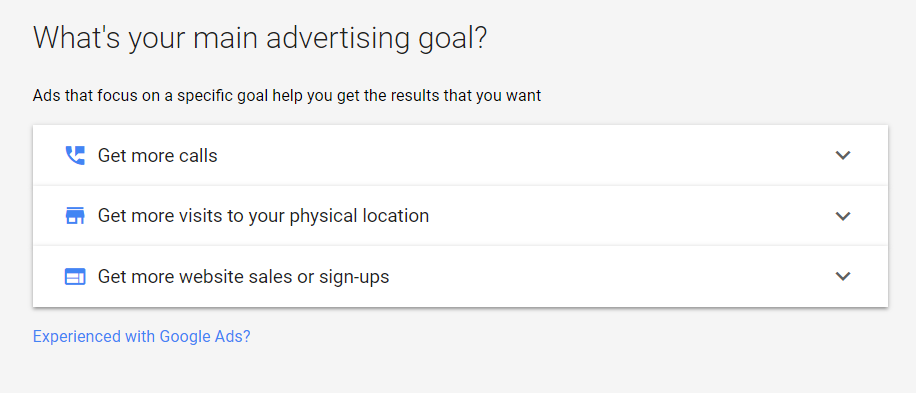





0 comments:
Post a Comment